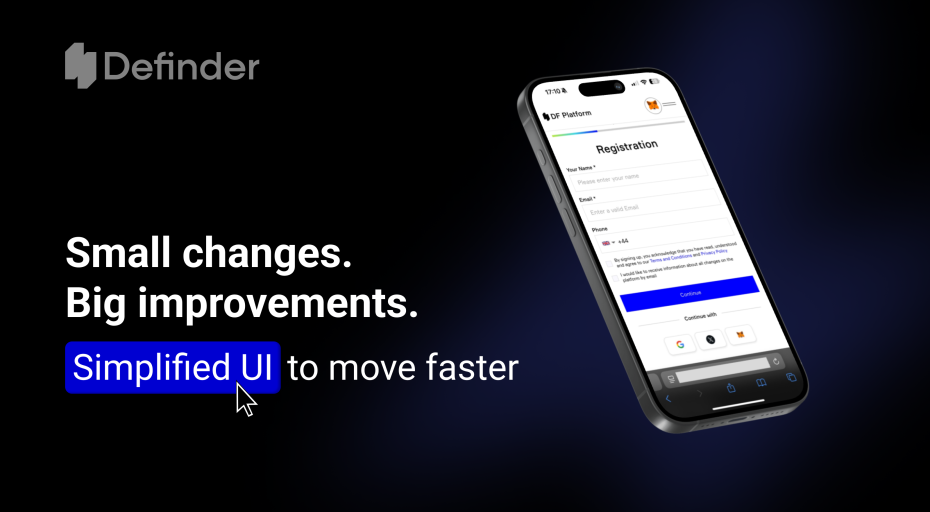A Step-by-Step Guide on How to Use Smartlands Voting System for Decentralized Management
Our new voting system for decentralised management is now available for SLT holders and ready for future Security tokens investors directly in the Smartlands wallet. We prepared a detailed manual for your convenience. Read a simple step-by-step guide to having your say in the voting process.
1. Enter the Smartlands Wallet via your private key
2. Click on the Voting tab on the left menu panel
3. You will see the list of all available votings
4. To vote, click on the field with the title to proceed
5. You will be forwarded to the question details
6. Mark the option you would like to support, and press the Submit button
7. Press “OK” in the dialogue window to confirm your answer.
Warning: once you confirmed your answer, your vote will be recorded on the Stellar blockchain and it will be impossible to change it.
8. Congratulations! Your vote is now recorded on the Stellar network. The options of the voting become inactive and your answer is shown.
9. You will be able to check the results once the voting ends and the results are counted.
What happens next?
As soon as you submit your answer, your vote will be processed. You will be able to see the results in your wallet as soon as they are completed.
Enjoy!