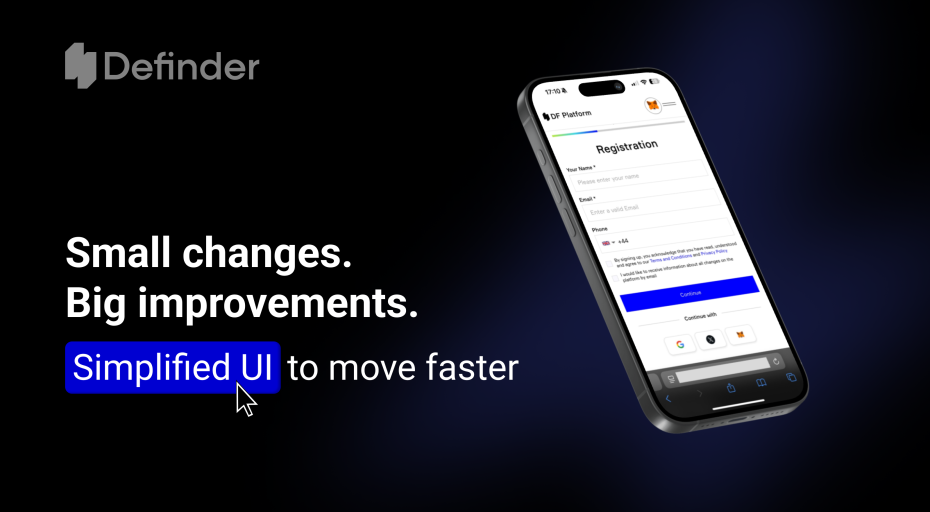DFIND Token Presale Participation Guide
Whether you’re on mobile or desktop, follow these instructions to join the DFIND token presale. We offer multiple ways to participate based on your preference and wallet setup.
For any assistance, check our support page.
Method 1: Direct Buy From Presale Page
Desktop Video Guide
Mobile Video Guide
Step-by-Step Guide to Joining the DFIND Token Presale
Step 1: Access the Presale Page
Head to the official presale page at pay.radom.com. Here, you’ll see all relevant presale details, including token prices, rounds, and release schedules.
Step 2: Review the Presale Rounds and Details
The DFIND token presale is divided into three rounds:
- Early Birds Round
- Price: 0.04 USDT per token
- Allocation: 2,362,500 tokens
- Token Generation Event (TGE): 10% unlock at TGE
- Monthly Release: 10%
- Main Round
- Price: 0.06 USDT per token
- Allocation: 7,087,500 tokens
- TGE: 15% unlock at TGE
- Monthly Release: 15%
- Final Round
- Price: 0.08 USDT per token
- Allocation: 4,725,000 tokens
- TGE: 20% unlock at TGE
- Monthly Release: 20%
Each round offers a unique price, allocation, and release schedule, so you can choose the best entry point based on your preferences.
Step 3: Select Your Payment Method
You can choose to pay with one of the following cryptocurrencies:
- Tether (USDT)
- Bitcoin (BTC)
- Ethereum (ETH)
- Solana (SOL)
- Binance Coin (BNB)
- Polygon (MATIC)
Simply select your preferred currency to proceed with the payment.
Step 4: Enter Your Purchase Details
- Specify the amount you wish to invest (minimum 20 USDT equivalent).
- The system will automatically calculate the number of DFIND tokens you’ll receive.
- Provide your email, name, and wallet address for receiving DFIND tokens.
Important: Double-check the wallet address you enter to avoid any errors in token distribution.
Step 5: Connect Your Wallet
Click on the Connect Wallet button and select your wallet provider (e.g., MetaMask). Follow the wallet app prompts to connect with the presale page.
Tip: If you encounter connection issues, try using the built-in browser of your wallet app to access the presale page.
Step 6: Confirm and Approve the Payment
With your wallet connected, review the transaction details displayed in your wallet. Approve and confirm the payment directly from your wallet. Once completed, funds will transfer automatically to the DFIND presale address.
Step 7: Transaction Confirmation
After payment, you’ll see a confirmation message on the presale page. Your tokens will be sent to the provided wallet address on the TGE date. Keep an eye on DFIND’s social media channels for updates.
Method 2: Copy and Paste
Copy and Paste Guides
How it Works: Copy the payment address and amount manually if you’re using a desktop wallet or exchange account.Steps:
After completing your payment, you will receive a confirmation receipt via email. The receipt usually arrives within 5-10 minutes, but it may take longer in some cases. This email will serve as your confirmation of a successful transaction.
Copy the Payment Address and Amount provided.
Open your wallet or exchange, paste the address and amount, and confirm the payment.
DFIND Presale FAQ
- Which cryptocurrencies can I use for payment – You can pay with Tether (USDT), Bitcoin (BTC), Ethereum (ETH), Solana (SOL), Binance Coin (BNB), and Polygon (MATIC). If you need to use another blockchain or coin, please contact our support team to see if it’s possible to accommodate your request.
- Do I need a specific wallet to participate? Any compatible wallet that supports the selected cryptocurrency and can connect to the presale platform will work. Popular options include MetaMask, Trust Wallet, and others.
- When will I receive my DFIND tokens? Your DFIND tokens will be distributed on the Token Generation Event (TGE) day. Make sure to provide the correct wallet address during your purchase.
- Is there a minimum investment amount? Yes, the minimum investment amount for this presale round is 20 USDT.
- What should I do if I don’t see my DFIND tokens after TGE day? First, ensure you’ve added the DFIND token contract address to your wallet. If the tokens aren’t visible, please reach out to our support team for assistance.
- Can I invest multiple times in this presale? Yes, you’re welcome to make multiple investments during this round, as long as each transaction meets the minimum investment requirement.
- Are there gas fees involved? Yes, gas fees may apply depending on the network you’re using for payment. Ensure your wallet has enough balance to cover these fees.
- Can I use different wallets for this and future presale rounds? While it’s possible to use different wallets, we recommend using a single wallet per round to avoid potential distribution issues on TGE day.
- How will I know if my payment was successful? After completing the payment, you’ll receive an on-screen confirmation and an email with the transaction details.
- Can I cancel my investment once it’s made? All investments are final once confirmed. Please review your details carefully before completing the transaction.
- How can I contact support for further assistance? If you need help, feel free to reach out to our support team via the contact details provided.https://docs.definder.global/df-platform-white-paper/need-help/support