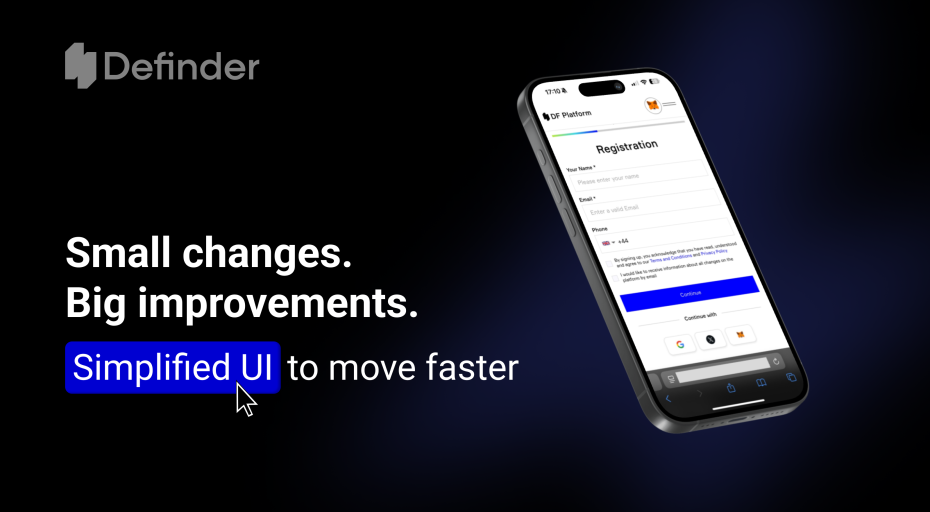Smartlands Further Improves Wallet Security with Ledger Nano S Integration
The Smartlands Platform has improved its wallet security through integration of Ledger Nano S making Smartlands fully compatible with Ledger, which allows any transaction to be compliant with the highest standards of security.
The Ledger Nano S integration enables Smartlands users to fully benefit from this popular hardware while using the native Smartlands wallet.
Participating in Security Token Offerings
The only wallet application eligible for participation in Security Token Offerings on the Smartlands platform will be the Smartlands wallet.
We expect that the significant part of STO participants will be fiat investors. Therefore, the highest level of security provided by Ledger Nano S will greatly benefit those who will entrust their prosperity to Smartlands.
Voting
Ledger integration with Smartlands provides a user an opportunity to vote the SLTs stored in Ledger Nano S accounts. Voting will be used for decentralized management of both the Smartlands Platform itself and ABT issuers (once ABTs are issued). The Ledger owners are encouraged to use their gubernatorial rights to the fullest possible extent.
Trading on SDEX
Combining Stellar Decentralized Exchange with Ledger Nano S signifies a new high in secure trading. It’s absolutely impregnable and bears no risk for Ledger users related to either involved party of the transaction – an exchange, a trade counterparty, a wallet application developer, etc.
Private Key
Smartlands users can now safeguard their crypto assets by using the concealed Ledger’s private key. The Ledger Nano S is built around a secure biometric chip ensuring complete privacy.
Multicurrency
The Smartlands Platform users can now manage multiple assets and transact business in all cryptocurrencies issued on the Stellar network through the Smartlands Wallet. Other cryptocurrencies supported by Ledger software can be managed in relevant wallets as well.
Backup and Restore Options
Another great benefit Smartlands users receive with the Ledger Nano S integration is that the Ledger access, if lost, can be restored through the use of a recovery phrase provided during the initial device setup.
Use tips:
1) Don’t forget to check the box that you accept Terms of Use and the Privacy Policy, when you log in with Ledger.
2) Ledger Nano S does not work with Safari, so use Chrome or Opera.
3) Check your Ledger Nano S if it requires approval of your actions.