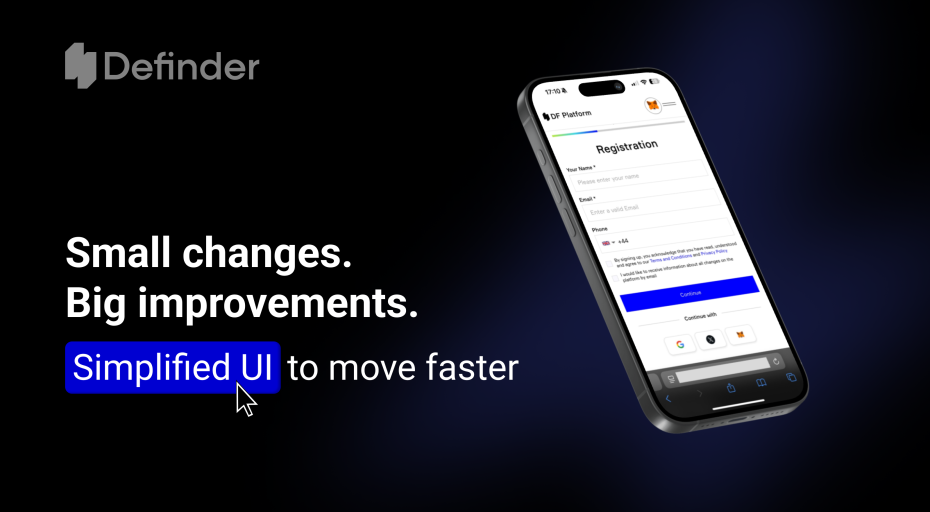Update: Smartlands Wallet
Our team keeps working on updating the unique features of Smartlands Wallet. The most recent updates provide more transparency in trading and control of a personal account. There are several additional functions that users are likely to enjoy in the Smartlands Wallet.

A more easy-to-use way to place an offer is one of them. Now it is possible to set a “buy” or “sell” offer price by clicking on a relevant offer in the orderbook. You can place an offer by entering a volume either in the Amount field (in asset) or Total field (in XLM).
More transparency. A hovering mouse over an amount of a trade in the Recent trades table activates a pop-up with Buyer’s and Seller’s public keys. The public keys are links to the corresponding accounts’ pages on Stellar.expert.

More control. The new tab Active offers shows all the outstanding offers of the account. Note that all the offers are listed as sell offers of basic assets. A buy offer for an asset (e.g. SLT, MOBI) will be indicated as an XLM sell offer for an asset (e.g. SLT, MOBI) with an inverted price (1/x) and an adjusted amount. For example, a buy order for 10 SLT at 7 XLM/SLT will be indicated with a price of 1/7 = 0.1428571 SLT/XLM and an amount of 10*7 = 70 XLM. This table will show offers for selling an asset for another one (e.g. MOBI for SLT) as well.

In order to avoid confusion, we recommend using the Active offers table to check all the outstanding offers only. It is easier to manage them on the Exchange tab as buy offers in the Active offers table is complicated and may lead to unintended actions.
NB: Clear the cache of your browser (tab) to get the wallet updated if you used it previously. You can do that by pressing Ctrl+F5 on Windows or Linux and ⌘Cmd+⇧Shift+R on Mac.